| You are here: Home » Import CAD Formats » JT Open |
|
Click here to view Okino's complete 'JT' importer online description, feature list and option descriptions in Windows CHM Help format. Due to Windows security you may need to do this to view the .chm file: (1) download the .chm help file to your machine, (2) right click on the file in Windows Explorer and choose "Properties", (3) click the "Unblock" button.
The corresponding JT exporter online documentation can be found here.
The 'JT' importer is sold as a seperate add-on module. It can be ordered online or directly by email/phone/fax ordering.
The 'JT' import converter module allows geometry, hierarchy and materials (assembly data) to be imported from native .jt disk-based MCAD files (otherwise called "DirectModel" files). At no additional cost, the JT importer module also allows PMI graphical data to be imported and then re-exported to such compatible Okino export file formats as U3D. The JT importer is built upon the official "JT Open" Toolkit which has been licensed from Siemens AG. The use of the official "JT Open" toolkit ensures consistency of JT files across the enterprise and throughout the PLM market.
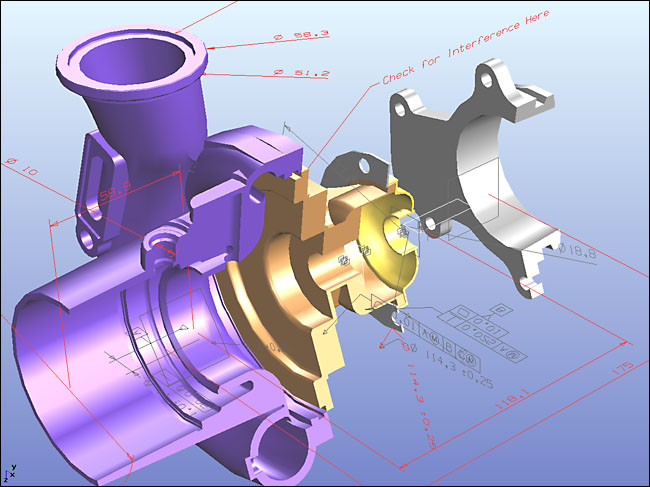
"NX Turbo-Charger" JT Model with PMI Data, imported from the JT-Open Showcase
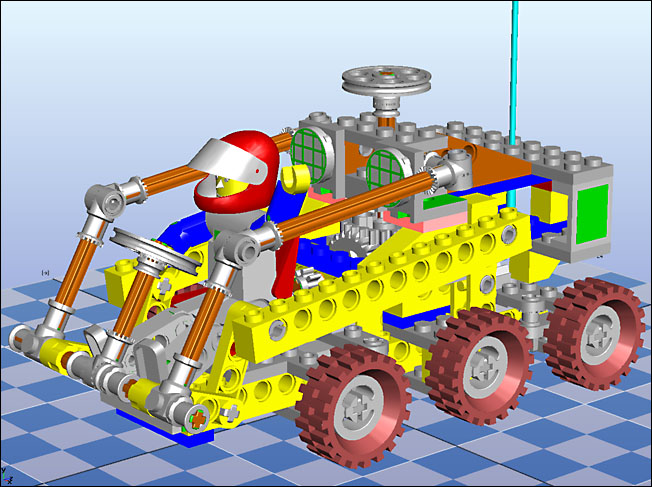
"Buggy" JT Model from the JT-Open Showcase
"JT" is the predominant and lightweight 3D visualization file format for PLM. It is in production use by thousands of companies worldwide. Compact and accurate, JT is used throughout the product development life cycle in all major industries to communicate the critical design information typically locked up inside a CAD file.The JT data representation is:
- A rich data model with robust entity support.
- A high-performance, compact persistence archive format for graphics data.
- The best-in-class for supporting large assembly / model interactive capabilities.
- CAD-neutral supporting all major MCAD applications.
JT data can be very lightweight, holding little more than facet data or it can be richer and hold associations to the original CAD information, assemblies, product structure, geometry, attributes, meta data and PMI. It supports multiple tessellations and level-of-detail generation.
- "JT Open", http://www.jtopen.com. Main WEB site for the "JT Open" initiative
- "JT2Go", http://www.jt2go.com. View JT files, or embed JT files in Microsoft Office documents.
Okino's PolyTrans & NuGraf are cross-industry standards for moving "JT" 3D assembly and part files asset data into all major 3D animation, VR/AR, VisSim and other downstream 3D application packages. Okino has focused entirely on CAD to non-CAD (DCC and VisSim) conversions, optimizations and rendering since 1988. Our solutions are used around the world by all well known companies. Reliability, robustness and personal one-on-one developer-to-customer support have always been the fundamental basis of our business.
NuGraf and PolyTrans can import geometry, hierarchy and materials (assembly data) from native disk-based JT files, and subsequently provide scene composition & viewing/rendering of the JT data, model reduction & optimization then the re-export to all major 3D file formats and animation packages (as outlined in the 'Features' section below). Okino's JT importer is well known as being one of the fastest and most efficient implementations which exists, given that it was the first JT importer written for its target market.
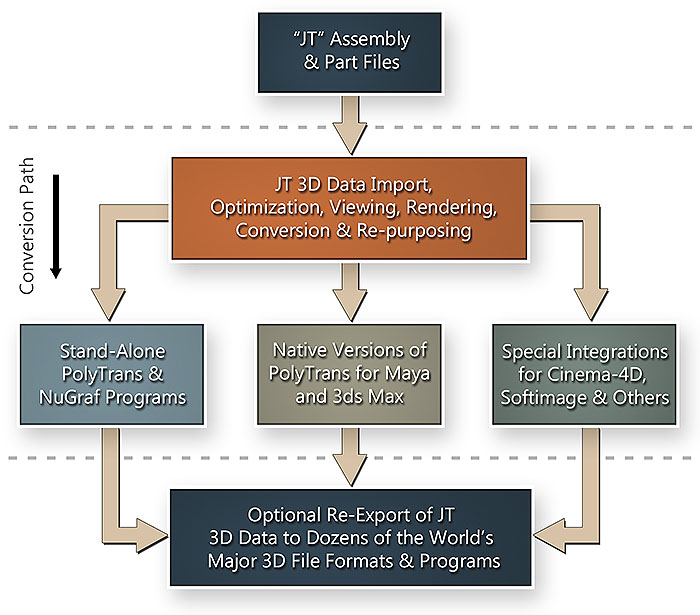
The JT part and assembly data can be re-exported from NuGraf or PolyTrans to a wide range of industry standard 3D scene and animation file formats not previously available to JT data users.
- Allows for the transfer and import of complex MCAD data from upstream application packages, used typically by large corporate users.
- Imports and retains: assembly hierarchy information and assembly structure of the source model. Can query accurate vertex normals, uv texture
coordinates and UV tangent vectors (when available).
- The only known implementation of a JT importer which provides support for re-tessellating the file's JT BREPs or Parasolid XT BREPs on the fly using
the official Siemens JT BREPs tessellator (for the NURBS or solids MCAD geometry). The basic premise of the JT file format is that the BREPs/NURBS/solids
tessellation process is to be done by the program which creates and writes out the JT file so that loading of the JT file is very fast. However some of our
users have the requirement that the BREPs geometry be re-tessellated upon import so that they can control the final polygonal mesh quality, density
and/or curvature. The Okino JT importer provides a professional implementation whereby the surface deviation, curvature deviation and/or maximum
edge length can be easily controlled via 3 sliders. Hence, the JT importer allows for either the import of the pre-tessellated polygon geometry
(which was provided along with the file data) or for the re-tessellation of the original BREPs/NURBS/solids MCAD geometry.
- The ability to quickly transfer assembly data into Okino's NuGraf product for interactive scene manipulation, real-
time OpenGL shaded views and object manipulation, complex material assignment, 2D bitmap and 3D procedural texture assignment, and rendering by
Okino's stable, proven and fast scanline or multi-threaded ray tracing renderers. Once inside NuGraf (or PolyTrans), the data can be easily re-exported
to any of the supported Okino 3D file formats.
-
 JT assemblies can also be imported directly into Maya (using the PolyTrans-for-Maya native plug-in system) or directly
into 3ds Max (using the PolyTrans-for-3dsMax native plug-in system). The native PolyTrans plug-in systems for 3ds Max and Maya have been refined since 1998 specifically for importing large CAD assembly models from JT.
JT assemblies can also be imported directly into Maya (using the PolyTrans-for-Maya native plug-in system) or directly
into 3ds Max (using the PolyTrans-for-3dsMax native plug-in system). The native PolyTrans plug-in systems for 3ds Max and Maya have been refined since 1998 specifically for importing large CAD assembly models from JT.
-
 Okino's "CAD Scene and Hierarchy Optimization System" has been integrated right into the JT importer. This is most important when importing large CAD
models into programs such as 3ds Max, CINEMA-4D, Maya, LightWave, Unity, Unreal, Adobe Acrobat-3D and other down-stream programs.
These packages can have performance problems when the source CAD model is large, and/or has a large number
of individual parts (which is often the case with the BREP model topology of data provided by JT files).
Okino's "CAD Scene and Hierarchy Optimization System" has been integrated right into the JT importer. This is most important when importing large CAD
models into programs such as 3ds Max, CINEMA-4D, Maya, LightWave, Unity, Unreal, Adobe Acrobat-3D and other down-stream programs.
These packages can have performance problems when the source CAD model is large, and/or has a large number
of individual parts (which is often the case with the BREP model topology of data provided by JT files).
- The quality of the model (the number of polygons) can be controlled when importing from JT disk-based files, as well as a choice of whether to import
or create new normals and uv texture coordinates, in addition to being able to automatically set the model's units scaling size.
-
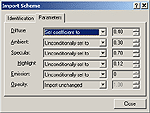 Complete control over material parameter modification on an automatic basis. Many CAD systems have basic material parameters (like color, ambient + diffuse shading coefficients, opacity, etc) but when they are transferred over to a rendering and animation system they often look "too bright" or "highly ambient". This can be expected and is quite normal. The material tweak parameters easily allow such saturated shading values to be automatically compensated.
Complete control over material parameter modification on an automatic basis. Many CAD systems have basic material parameters (like color, ambient + diffuse shading coefficients, opacity, etc) but when they are transferred over to a rendering and animation system they often look "too bright" or "highly ambient". This can be expected and is quite normal. The material tweak parameters easily allow such saturated shading values to be automatically compensated.
- Allows import of JT PMI graphical data as vector data and then re-exported to such vector-data compatible Okino export file formats as U3D. JT's PMI data consists of:
- Geometric and linear dimensioning and tolerancing information.
- Additional manufacturing information such as surface finish and weld information.
- Extracts embedded texture images from the JT file and saves them to TIFF files. The resulting TIFF files are then linked to the materials as diffuse texture maps.
If you choose to import the JT data into the stand-alone NuGraf and PolyTrans software packages, and not into 3ds Max, Maya, CINEMA-4D, LightWave or other packages (by custom Okino plug-in systems), then the following benefits are also gained by JT data users (click here for a longer set of features):
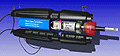 NuGraf is the most developed rendering, visualization and data translation package for JT CAD users since its inception by Okino in 1988, with a continual focus on efficient import and display of large assemblies. Our software is constantly in use by thousands of the most well known companies around the world, as listed on our users WEB page.
NuGraf is the most developed rendering, visualization and data translation package for JT CAD users since its inception by Okino in 1988, with a continual focus on efficient import and display of large assemblies. Our software is constantly in use by thousands of the most well known companies around the world, as listed on our users WEB page.
- If one part is instantiated N times in the JT assembly tree then this importer will recognize such a situation and use Okino's core database master/instance capability to import the part just once and instantiate it N times.
-
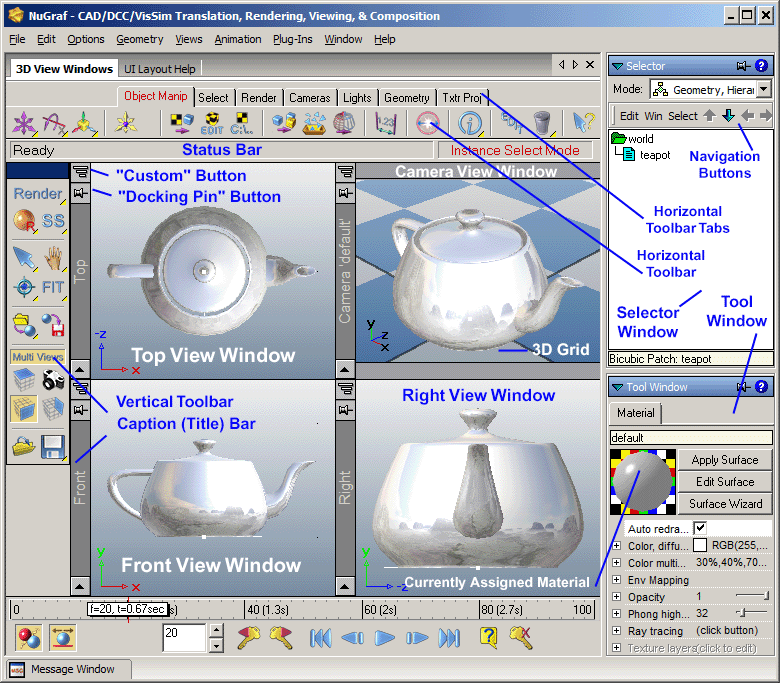 "CAD-like" user interface with 4 view top/front/right/camera view windows makes learning NuGraf or PolyTrans a trivial matter for most CAD users. It is often said by our users that "I never had to read the manuals. I was using the program within 5 minutes of installing it". Common tools such as pan, zoom, orbit, dolly, tilt, zoom extents and 'center on selected objects' are not more than a button push away (they are accessible by pressing the window caption bars).
"CAD-like" user interface with 4 view top/front/right/camera view windows makes learning NuGraf or PolyTrans a trivial matter for most CAD users. It is often said by our users that "I never had to read the manuals. I was using the program within 5 minutes of installing it". Common tools such as pan, zoom, orbit, dolly, tilt, zoom extents and 'center on selected objects' are not more than a button push away (they are accessible by pressing the window caption bars).
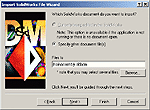
- Importing from JT files is as simple as "File/Import/JT", then the selection of one or more options from our friendly "JT Importer Wizard". Beginners can use the default options, whereas experts have access to a good number of data processing and optimization options.
-
 Fast and efficient multi-CPU ray tracing or scanline rendering of the largest datasets with raster output up to 8k x 8k. Our renderers have been absolutely stable and bug free for close to a decade. Okino's name and products have always been synonymous with "fast and efficient rendering of CAD data" as this has been the underpinning of our company products since 1988, and also to our OEM vendors to whom our rendering technology has been licensed for other products. A wide selection of Okino and customer generated imagery can be viewed online here.
Fast and efficient multi-CPU ray tracing or scanline rendering of the largest datasets with raster output up to 8k x 8k. Our renderers have been absolutely stable and bug free for close to a decade. Okino's name and products have always been synonymous with "fast and efficient rendering of CAD data" as this has been the underpinning of our company products since 1988, and also to our OEM vendors to whom our rendering technology has been licensed for other products. A wide selection of Okino and customer generated imagery can be viewed online here.
- As Okino's R&D department focuses both on rendering and data translation solutions, we can offer a unique selection of rendering specific features including:
-
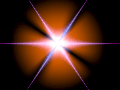 One of the most interesting and feature packaged lens flare systems (ideal for adding effects ranging from glows, to glints, to full and realistic lens flares),
One of the most interesting and feature packaged lens flare systems (ideal for adding effects ranging from glows, to glints, to full and realistic lens flares),
- Sunlight calculation study system,
- Photon-mapping based "caustics" (online images: 1, 2, 3, 4, 5),
- Interactive perspective matching system,
- Integrated multi-media bitmap and texture editor,
- And years of other interesting plug-in systems, tools and features.
-
-
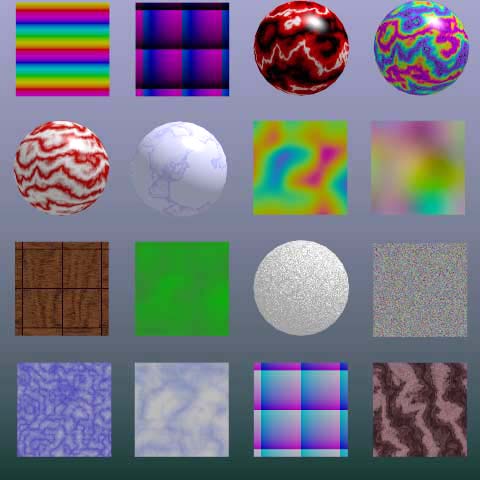 As a company dedicated to the development of rendering software, Okino's material and texture mapping sub-system provides the best features found in other top-named animation packages
including layered textures, 2D bitmap
textures from a wide assortment of file formats including Flash .swf file import, over 50 procedural texture functions (that you can use to generate thousands of your own derived textures), time tested and proven ray tracing effects (incl. fresnel), fast and realistic soft shadows or hard ray traced shadows, and much more as expected from a professional rendering package.
As a company dedicated to the development of rendering software, Okino's material and texture mapping sub-system provides the best features found in other top-named animation packages
including layered textures, 2D bitmap
textures from a wide assortment of file formats including Flash .swf file import, over 50 procedural texture functions (that you can use to generate thousands of your own derived textures), time tested and proven ray tracing effects (incl. fresnel), fast and realistic soft shadows or hard ray traced shadows, and much more as expected from a professional rendering package.
-
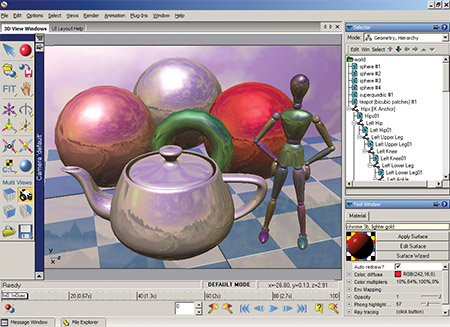 Near photo-realistic real-time viewing in the 4 view window user interface using accelerated NVIDIA and AMD pixel shader
technology, including real time texture mapping, cubical and spherical environment mapping, bump mapping and much more.
Near photo-realistic real-time viewing in the 4 view window user interface using accelerated NVIDIA and AMD pixel shader
technology, including real time texture mapping, cubical and spherical environment mapping, bump mapping and much more.
- And since Okino developers are ardent users of their own software (for picking apart 3D models while debugging our long list of custom written 3D converters), we have added a wealth of dialog boxes and data access + manipulation routines to the software over a period of 10 years or more. For the expert user, you will be pleased to find many dialog boxes filled with interesting and usable options, such as the "Instance Attributes" editor which provides direct access to all aspects of each model in the scene. Beginners can feel comfortable with the fact that all dialog boxes default to "sane" values at all times.
-
 The number of features would fill an 8 page brochure, and indeed they do in the full color PDF brochure viewable on the Okino WEB site. You will find Okino software is the most feature packaged data translation, optimization and rendering solution for JT data users based on the sheer amount of development that has been invested in the Okino software since 1988.
The number of features would fill an 8 page brochure, and indeed they do in the full color PDF brochure viewable on the Okino WEB site. You will find Okino software is the most feature packaged data translation, optimization and rendering solution for JT data users based on the sheer amount of development that has been invested in the Okino software since 1988.
- After import from JT files the dataset can be processed with a set of data processing toolsets that can perform intelligent polygon reduction, welding, automatic normal flipping, merging triangles back to N-sided polygons (or quads), re-smoothing and correction of vertex normals, and more.
- And Okino's NuGraf includes all the PolyTrans converters, so for no additional cost NuGraf can re-export JT datasets to all major 3D file formats, animation packages, VisSim programs and WEB streaming file formats.
The following are the 8 main panels which comprise Okino's JT importer. Full online documentation for each of these panels can be read here. Due to Windows security you may need to do this to view the .chm file: (1) download the .chm help file to your machine, (2) right click on the file in Windows Explorer and choose "Properties", (3) click the "Unblock" button.
| Intro Panel | Expert/Beginner Mode |
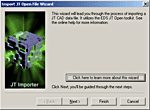 |
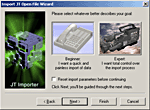 |
| Beginner Precision | Expert Precision |
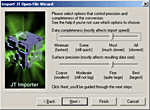 |
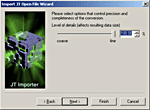 |
| Expert Precision # 2 | Material Import |
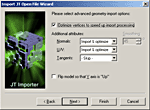 |
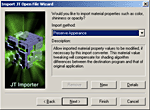 |
| Material Tweaks | Units. Stats & Scaling |
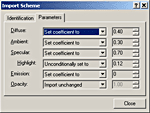 |
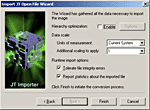 |
| BREPs Tessellation | |
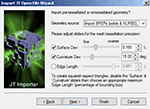 |
Please visit the Okino demo download page and download the unified PolyTrans/NuGraf installer. You will also want to download and execute the additional JT importer module installer.If you have any trouble downloading the demo version, or have any questions, please email support@okino.com.
The 'JT' importer is sold as a seperate add-on module. Okino software, and the JT importer module, can be ordered online or directly by email/phone/fax ordering.

