| You are here: Home » Specialized Sections |
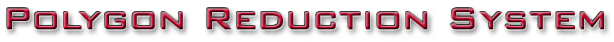
Limitations and Gottchas
See also:
- FAQ's (Frequently Asked Questions)
- Hints and tips for using the polygon reduction algorithm
- Limitations and Gottchas
- Polygon reduction tutorials
1. Keep in mind at all times that this is a polygon reduction tool and the final reduced model is never going to be exactly the same as the original model. When the Okino programmers first began to write this reducer we implicitly assumed that polygon reduction always resulted in very coarse models (from past examples we had seen). After completing the reducer we regularly found that 80% to 85% reduction resulted in very clean models that looked quite similar to the original model (again, we were mainly dealing with high polygon count CAD models). However, at 95% reduction the models started to degrade; initially we were disappointed until we realized that we were just pushing the reduction of the model too far! At some point a model just has to degrade the more you push its reduction amount.
2. If a model is already efficiently tessellated then performing polygon reduction on it will only reduce its quality.
3. Sparsely tessellated models, or models with low numbers of polygons are not ideal candidates for further polygon reduction. If you wish to reduce the number of polygons in a model while retaining the original quality and shape, then there has to be enough redundant polygons in the model to satisfy the selected reduction parameters. The Okino polygon reduction algorithm is ideal where there is redundant data in oversampled models, such as with tessellated NURBS models or where there are objects that have much too many polygons (such as a single cylinder with 20,000 polygons in it). In many cases this algorithm can reduce large oversampled datasets by as much as 80% and look almost indistinguishable from the original.
4. This algorithm can potentially be slow for huge numbers of polygons although that was more of the case in the older days of slower computers with less memory. Please be patient as the reduction process proceeds.
5. All objects, be they polygon meshes, NURBS surfaces or quadrics, must be converted to triangles prior to reduction. Thus, the new model will consist entirely of triangles.
6. A mesh can be skewed out of proportion if you lock the boundary vertices and ask for a very high level of polygon reduction. This is because you are asking the reduction algorithm to achieve a high level of reduction but not provide it with enough flexibility to manipulate the model.

