| You are here: Home » Import CAD Formats » CATIA v5 |
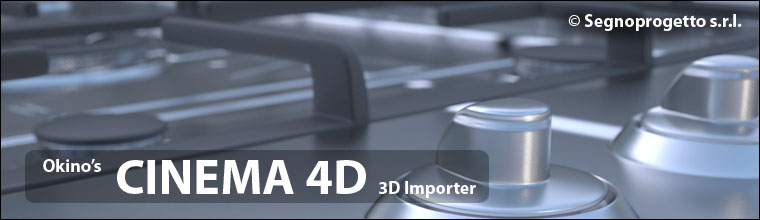
If animation data is to be imported then such animated objects must have explicit keyframe data associated with each of them. For example, a sphere animated via a Constraint to spline curve cannot be imported since there would be no explicit scale, rotation, translation keyframes associated with the sphere (the sphere is being animated within CINEMA 4D via "procedural" animation controllers).The following method describes how to bake procedural CINEMA 4D controller animation into explicit scale, rotation, translation keyframe data:
- Go to the CINEMA 4D Window menu and then select Timeline (Shift-F3)
- Select the objects in the timeline editor you wish to turn their procedural animation into explicit scale, rotation, translation keyframe data.
- Go to Functions menu within the timeline editor and select Bake Objects. Fill in the animation range of choice and enable the Position/Scale/Rotate checkboxes. The create copy checkbox is optional - if you enable this checkbox then a new copy of the selected objects will be made, and the baked animation will be placed onto the newly created object copies.
- Press the OK button, after which the procedural animation will be baked.

