| You are here: Home » Import CAD Formats » NGRAIN's 3KO Solutions |
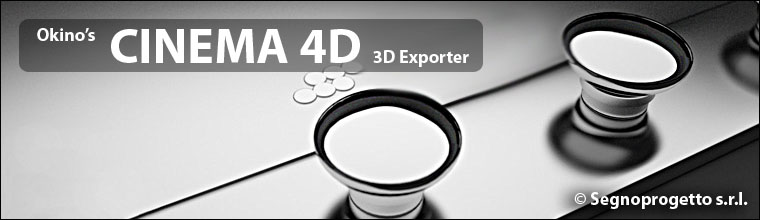
This panel controls the output of 3D NURBS curves and 3D spline shapes to the CINEMA-4D file. Such curves will be re-sampled into linear or Bezier curves for the CINEMA-4D software, or in some cases they can be converted into renderable polygon meshes.
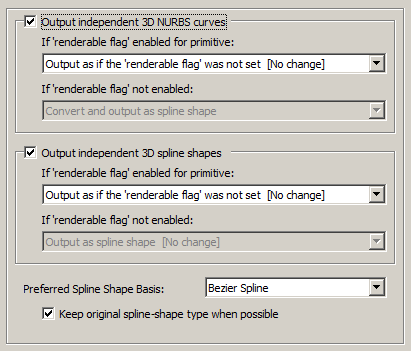
Output independent 3D NURBS curves
The Okino core software has a very extensive NURBS curve sub-system. Each NURBS curve object can have 1 or more NURBS curves associated with it. Multiple curves inside a single object can either be considered to form a single continuous "composite" curve, or each curve can be considered unique, closed, planar (in world space) and oriented such that the curves of the object can be directly converted into a trimmed NURBS surface (in other words, the first curve forms the boundary of the surface and subsequent closed curves form the holes).
The following options control how the various NURBS curve configurations can be converted during the export phase. An extensive internal NURBS curve conversion and cross-conversion system exists.
If 'renderable flag' is enabled in the NURBS curve primitive:
If the Okino 'renderable' flag of a NURBS curve primitive is internally enabled, and the curve(s) form closed loops, then it is possible to convert the NURBS Curve primitive into a renderable, closed 3D polygon.
The following options define what will be done to NURBS Curves primitives during the export phase when their 'renderable' flag is enabled:
Output as if the 'renderable flag' was not set [ convert and output as CINEMA-4D spline curves ]
The NURBS Curve primitive will be converted into a corresponding CINEMA-4D spline curve. The type of spline used will be taken from the "Preferred Spline Shape Basis" combo box (as either a linear spline or Bezier spline).
Convert and output as polygon mesh
The NURBS Curve primitive will be converted into a mesh object prior to export.
If 'renderable flag' is not enabled:
If the 'renderable' flag of a NURBS Curve primitive is not enabled then the curves will be considered just as plain curves that cannot be seen when rendered. In this case, the following options define what will be done to NURBS Curves primitives during the export phase when their 'renderable' flag is disabled:
Convert and output as a spline shape
The NURBS Curve primitive will be converted into a similar and corresponding CINEMA-4D spline curve. The type of spline used will be taken from the "Preferred Spline Shape Basis" combo box (as either a linear spline or Bezier spline).
Output independent 3D spline shapes
The Okino core software has a very extensive spline primitive sub-system. This primitive accommodates one or more spline curves per primitive. If the multiple spline curves are each closed then the overall Spline Shape is termed "renderable" and can be thus converted into a polygon mesh. For example, the letter "B" can be defined by 3 Bezier curves, the first forming the outer boundary and the latter two forming holes.
Note, that unlike the NURBS Curve primitive, each spline curve of the Spline Shape is composed of only a single curve segment (no composite spline curves are allowed).
The following options control how the various Spline Shape configurations can be converted during the export phase. An extensive internal Spline Shape conversion and cross-conversion system exists. The Spline Shape primitive also handles almost every major spline type (Bezier Spline, B-Spline, Cardinal Spline, Linear Spline, Tensioned Spline, TCB Spline), and their internal cross conversion (between spline types) or between the various spline types and a NURBS curve.
If 'renderable flag' is enabled in the spline shape primitive:
Output as if the 'renderable flag' was not set [ convert and output as CINEMA-4D spline curves ]
The Spline Shape primitive will be exported as a linear or Bezier CINEMA-4D spline curve, with the preferred spline type set by the "Preferred Spline Shape Basis" combo box.
Convert and output as polygon mesh
The Spline Shape primitive will be converted into a polygon mesh object prior to export.
If 'renderable flag' is not enabled:
Output as spline shape [No change]
The Spline Shape primitive will be converted into a similar and corresponding CINEMA-4D spline curve. The type of spline used will be taken from the "Preferred Spline Shape Basis" combo box (as either a linear spline or Bezier spline).
Preferred Spline Shape Basis: Bezier Spline, Linear Spline
This drop-down box determines the type of CINEMA-4D spline curve which will be used if and when an Okino curve needs to be resampled. For the CINEMA-4D exporter, liner and Bezier curve types are supported for resampling.

